Are you struggling to write emails? You’re not alone.
You check your inbox and realize you must follow up on a job application or message your manager about something important. Suddenly, your brain freezes. You could reread the same sentence for 20 minutes. Or worse—you put it off and never send it at all.
Writing a clear and confident email can feel overwhelming if you’re a student applying for internships, a busy professional, or a freelancer dealing with multiple clients. Add time pressure and mental fatigue, and even simple messages become challenging.
But what if you could eliminate that stress—and get your Email done in seconds?
5 Ways to Stop Struggling With Emails
1. Start With the End in Mind
Before you begin typing, ask yourself: What do I want the reader to do or feel after reading this Email?
Whether scheduling a meeting, requesting feedback, or sending a proposal, knowing your objective helps you stay focused and save time.
2. Use Clear, Professional Language
You don’t need complex vocabulary to sound smart. Use short, direct sentences that are easy to understand.
In professional emails, clarity beats cleverness—especially when communicating with managers, clients, or recruiters.
3. Follow a Simple Email Structure
Having a template in mind helps you write faster. Here’s a proven structure that works for most messages:
- A polite greeting
- A brief reason for writing
- Your main point or request
- Any needed context or follow-up
- A professional sign-off
This keeps your Email organized and easy to read.
4. Don’t Obsess Over Every Word
Perfectionism can slow you down. It’s better to send a good email now than tweak one endlessly later.
Try setting a timer—give yourself 10 minutes max. Still stuck? That’s where AI comes in.
5. Use AI to Draft the First Version
AI can be your email brainstorming partner. You provide a few details, and the AI delivers a clear, professional draft you can personalize and send.
Instead of starting from a blank screen, you get momentum—and save time.
The Best Free AI Tool for Writing Emails Instantly
At AI-Durshal, we know how stressful email writing can be. That’s why we created the AI Email Generator—a free, user-friendly tool that helps you write high-quality emails in seconds.
Whether you’re sending a job inquiry, an apology, a follow-up, or a request, this tool creates a polished draft using your input.
➡️ Try the AI Email Generator now — it’s 100% free, no sign-up required.
How the AI Email Generator Works
All you need to do is enter four quick inputs:
- Email Purpose – e.g., Job Inquiry, Apology, Follow-up
- Recipient Type – e.g., Manager, Client, Friend
- Main Point or Subject – e.g., Application for Software Developer Position
- Tone – e.g., Professional, Friendly, Casual
Once you click Generate Email, the tool instantly creates a well-written, structured message tailored to your input.
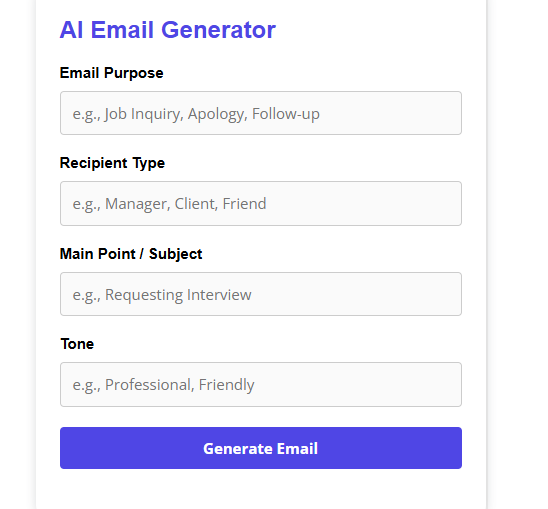
“I Never Thought Writing Cover Letters Could Be This Easy!”
“I used to dread writing professional emails. Now I finish them in less than a minute—this tool is a game changer!”
— Ravi, recent graduate and job seeker
Bonus Tip: Build Your Personal Email Template Library
Once you generate a strong email with AI, save it. Over time, you’ll create your swipe file of reusable templates for different situations—saving even more time in the future.
Boost Your Productivity With More Free AI Tools
Want to supercharge your job hunt or daily tasks? Check out:
- AI Resume Builder
- AI Cover Letter Generator
They’re all free, fast, and designed to help you do more with less effort.
Ready to Stop Struggling With Emails?
Don’t let blank pages or writer’s block slow you down. Let AI-Durshal’s AI Email Generator instantly turn your ideas into clean, professional emails.
➡️ Try it now and make your following Email your easiest one yet.




