You can create a logo with artificial intelligence by choosing the right AI tool, inputting your business details, and customizing the design to fit your brand identity.
AI-powered logo generators simplify the logo creation process by blending creativity with efficiency, providing high-quality designs in a matter of minutes without the need for professional designers.

Let’s explore how to leverage artificial intelligence to create a standout logo effortlessly.
Key Advantages of Using AI for Logo Design
AI-driven logo makers save time, reduce costs, and offer endless customization options. Unlike traditional design processes, where hiring a designer could take weeks and cost hundreds or even thousands of dollars, AI simplifies and speeds up the workflow. Here’s why AI-based logo creation is the future:
- Speed: Create logos in just a few minutes—perfect for entrepreneurs on the go.
- Cost-Efficient: Many AI logo makers offer free or low-cost plans, allowing small businesses to access high-quality designs without breaking the bank.
- Customization: You control fonts, colours, icons, and even layouts. This flexibility ensures that your logo is truly unique to your brand.
- Scalability: AI-generated logos are provided in high-resolution formats like PNG, JPG, and vector (SVG), ensuring they look great on everything from websites to billboards.

Step-by-Step Guide: How to Create a Logo with AI
Step 1: Choose the Right AI Tool
There are several AI logo generators available, each with its strengths. Popular tools like Looka, Logomaster.ai, and Hatchful by Shopify are user-friendly and allow you to create professional logos quickly(
Choose one based on your needs—full customization, budget constraints, or ease of use.
Step 2: Input Your Business Information
Most AI logo makers start by asking for basic business details, such as your company name, industry, and slogan. This helps the AI generate logo options that align with your field and brand message. For instance, an AI might suggest more tech-oriented icons like chips or robots if your business is in technology
Step 3: Customize Your Design
Once the AI generates initial designs, you can modify them to suit your style. You can adjust fonts, colours, and icons until you find the perfect match for your brand. This step makes your logo unique and reflects your company’s identity. Some platforms even offer industry-specific customization, such as tech logos featuring futuristic designs or healthcare logos using softer, approachable imagery
Step 4: Download and Implement
After finalizing your design, download it in various formats like PNG or SVG. These formats ensure that your logo is scalable—it’ll look sharp whether displayed on your website, business card, or giant billboard. Most AI tools offer high-resolution downloads, making it easy to implement your logo across different marketing materials
Top AI Logo Creation Tools in 2024
Here are some of the best AI logo generators to consider:
- Looka: Known for its user-friendly interface and comprehensive branding kits, Looka is ideal for startups needing more than just a logo(
- Hatchful by Shopify: Completely free, Hatchful helps small businesses create logos and social media assets, making it perfect for businesses with tight budgets(
- Logomaster.ai: With over 100 templates and extensive customization options, Logomaster.ai is excellent for users who want to own their logos and make detailed adjustments(
- Designhill: Offering a broad range of specialized logo tools for platforms like Instagram and Twitch, Designhill is excellent for creating logos tailored to specific platforms
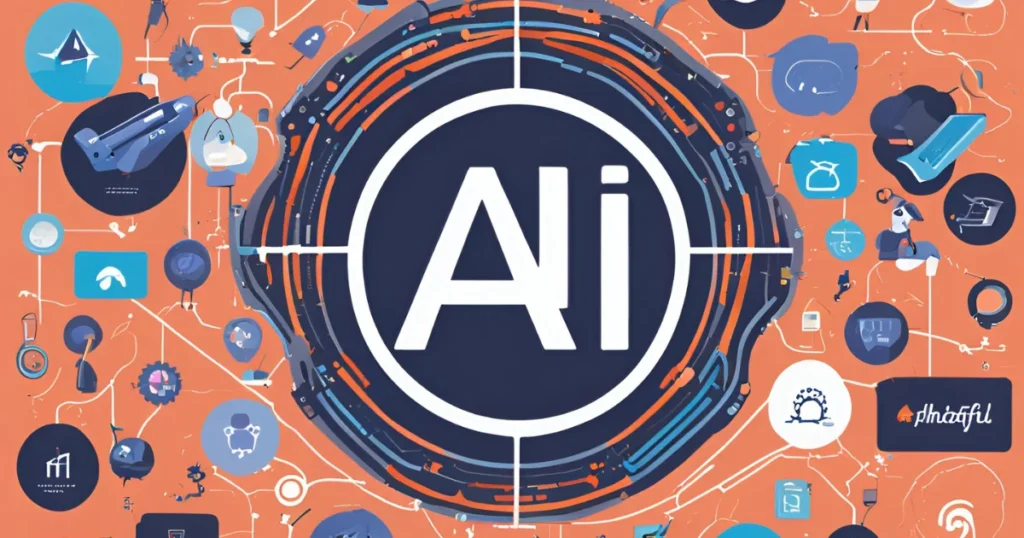
AI Logo Design Best Practices
Keep your logo simple and scalable. Simplicity ensures that your logo is recognizable and works across various platforms. Avoid overly complex designs that may translate poorly when scaled down, like on business cards or mobile app icons.
Choose relevant icons and colours. The best AI logo generators let you select icons and colour palettes for your industry. For instance, tech companies often opt for icons like chips or robots, while healthcare brands might use more soothing elements like leaves or hearts
Test for versatility. Your logo should look good in various settings—on websites, social media, merchandise, and more. Always test how it performs in different sizes and formats before finalizing

Customization Beyond AI Automation
AI allows easy customization, but the best results often come from balancing automation with personal creativity. After the AI generates a base design, it takes time to refine it. Adjust fonts, colours, and symbols until the logo captures your brand’s essence. In some cases, especially with highly complex logos, you may still need a human designer to fine-tune the final details

Conclusion
AI-powered logo generators have revolutionized branding for businesses of all sizes. They offer a fast, cost-effective way to create professional, scalable logos that reflect your brand’s identity. Whether a small business owner or an entrepreneur launching a startup, AI logo generators are a valuable tool in your branding arsenal.

FAQs
Are AI-generated logos unique?
Yes, AI generators create custom designs based on your input, ensuring each logo is unique to your brand.
Can I edit my AI-generated logo later?
Most platforms allow you to revisit and modify your designs anytime.
What industries benefit most from AI logo design?
AI logo generators cater to various industries, from tech and healthcare to retail and creative sectors.





